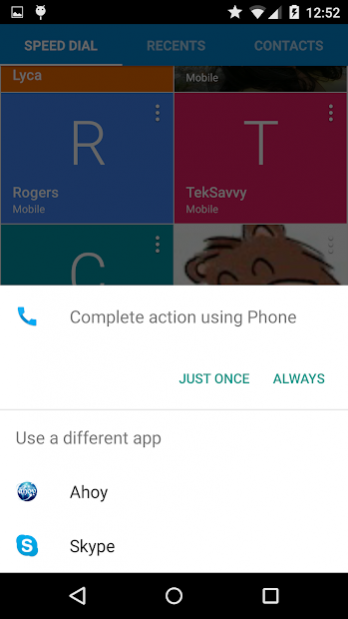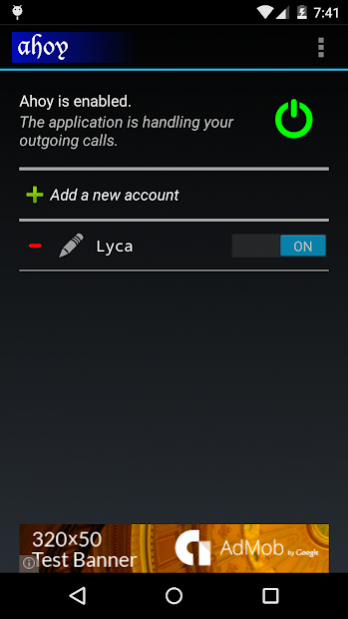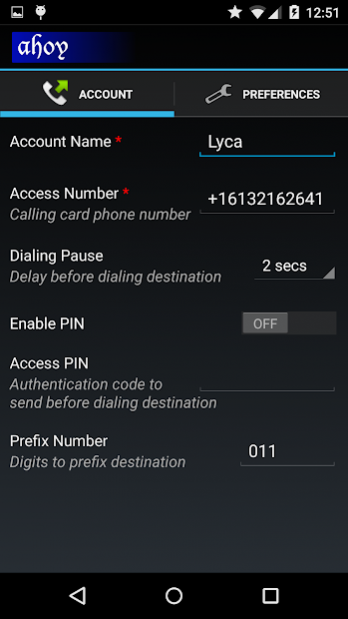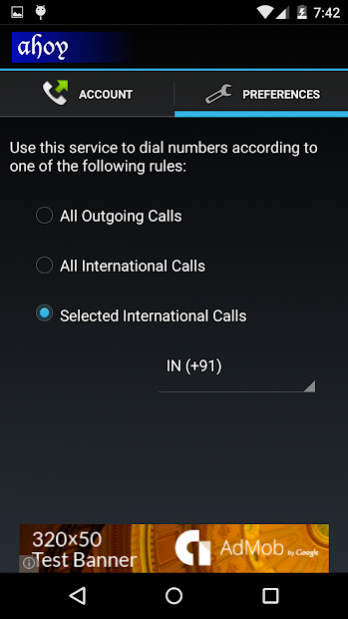Ahoy Calling Card Dialer 3.1
Free Version
Publisher Description
Call your contacts directly from your phone book using any calling card service.
Ahoy!
Do you use international phone cards, calling cards or other dialing services to call your friends and loved ones?
Ahoy is just the app for you! It is well-designed, easy-to-use solution to unify your different calling requirements.
Once you configure your calling card with the app, just dial the number or select a contact as you would normally do. Ahoy will automatically place your calls via the configured provider instead of a regular long distance call via telephony service.
Gone are the days when you have to memorize or note down the numbers and re-enter them after calling your card provider. Ahoy lets you make long distance calls directly from your default phone app. It's convenient while you save money on long distance calls.
Here are some of the highlights of Ahoy Calling Card Dialer:
1. Customizable preferences: Create your own dialing rules - use a configured calling card for all outgoing calls or just international calls or even to certain countries.
2. Dialer choosing option: While making a call, Ahoy can present you with an option to pick the dialer you want to use which can be Ahoy itself, the default phone dialer or even other services like Skype. You can always make Ahoy the default dialer by tapping on "Always". The default dialer setting can be cleared directly from the app.
3. Simple, yet powerful: Easy to configure, simple to use and efficient to place calls.
4. Minimal permissions: Ahoy installs with only the permissions it requires to do its core job, i.e. to make calls. Nothing more and hence no nonsense.
5. Help: Provides help within the app, in case you are stuck or need clarifications on its functioning.
Enjoy Ahoy and happy talking!
=======================
Upgrade to Ahoy Pro to enjoy these additional features:
1. Ad Free: Enjoy an Ad free experience.
2. Configure multiple calling cards: Add as many calling cards you use - enable or disable them individually.
3. Smart dialing: If you have multiple calling cards configured, Ahoy picks the best service based on the preferences set for the services. If multiple service can handle that particular call, it will provide you with an option to pick one.
About Ahoy Calling Card Dialer
Ahoy Calling Card Dialer is a free app for Android published in the Telephony list of apps, part of Communications.
The company that develops Ahoy Calling Card Dialer is Beluga Innovation Labs. The latest version released by its developer is 3.1.
To install Ahoy Calling Card Dialer on your Android device, just click the green Continue To App button above to start the installation process. The app is listed on our website since 2018-01-24 and was downloaded 12 times. We have already checked if the download link is safe, however for your own protection we recommend that you scan the downloaded app with your antivirus. Your antivirus may detect the Ahoy Calling Card Dialer as malware as malware if the download link to in.beluga.ahoy.beta is broken.
How to install Ahoy Calling Card Dialer on your Android device:
- Click on the Continue To App button on our website. This will redirect you to Google Play.
- Once the Ahoy Calling Card Dialer is shown in the Google Play listing of your Android device, you can start its download and installation. Tap on the Install button located below the search bar and to the right of the app icon.
- A pop-up window with the permissions required by Ahoy Calling Card Dialer will be shown. Click on Accept to continue the process.
- Ahoy Calling Card Dialer will be downloaded onto your device, displaying a progress. Once the download completes, the installation will start and you'll get a notification after the installation is finished.